Tunk.ai API Playground
Explore Advanced Speech-to-Text and AI Integration
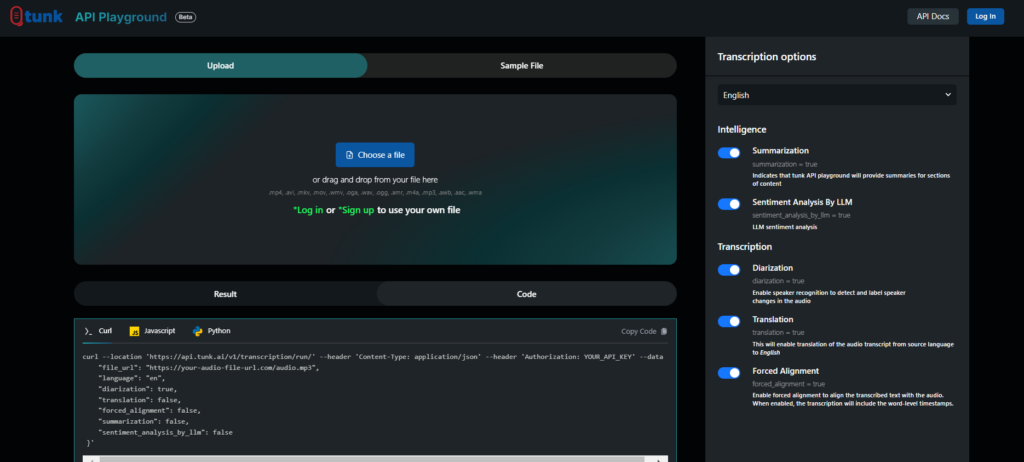
What are APIs?
APIs, or Application Programming Interfaces, are like bridges between different software components. They provide rules and guidelines for these components to communicate and exchange data.
Why are APIs used?
Modularity: APIs break down complex applications into smaller, reusable parts.
Integration: APIs help different software systems work together seamlessly.
Abstraction: APIs hide the technical details of a software component.
Efficiency: Well-designed APIs can improve performance.
How are APIs used?
Client-Server Architecture: APIs often follow a client-server model, where a client sends requests to a server, and the server responds.
Types of APIs
RESTful APIs: Use HTTP methods (GET, POST, PUT, DELETE) for operations.
SOAP APIs: Use XML for message exchange.
Why are APIs important in today’s world?
Rapid Application Development: APIs provide pre-built functionalities.
Ecosystem Development: APIs create ecosystems of third-party applications.
Business Model Innovation: APIs can generate new revenue streams.
Data-Driven Decision Making: APIs help collect and analyze data.
Unveiling the Power of Tunk APIs!
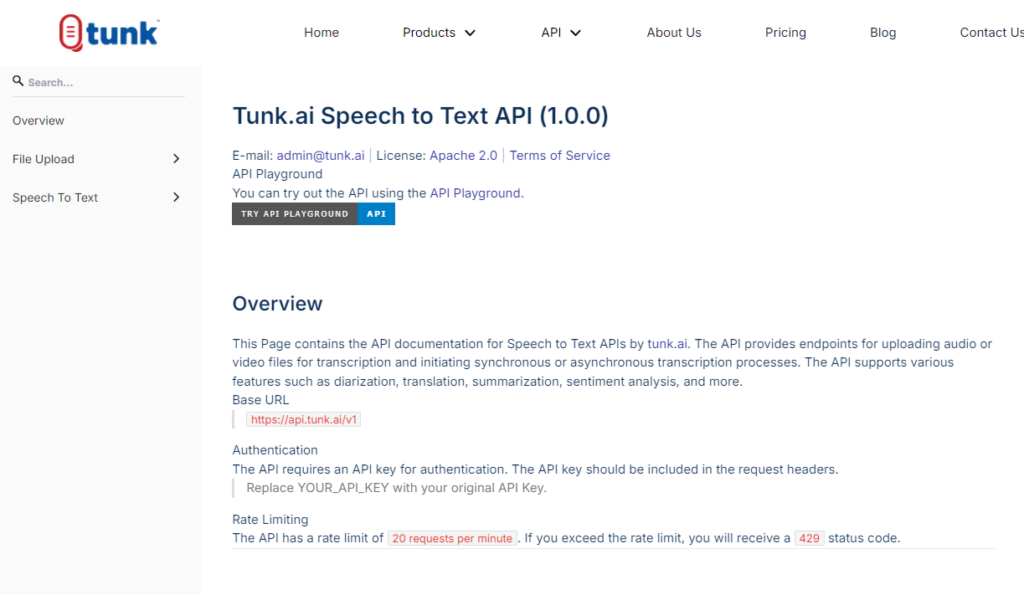
Tunk.ai offers a robust Speech-to-Text (STT) API that empowers developers to integrate advanced transcription functionalities into their applications. This blog delves into the technical details of the Tunk.ai API, guiding you through its functionalities, request formats, and response structures.
Core Functionalities
Tunk.ai’s STT API goes beyond basic transcription. It boasts a comprehensive set of features, allowing you to tailor the output to your specific needs:
Speech Recognition: The core functionality, it transcribes audio/video files into text format.
Diarization: Identify and differentiate between various speakers within the audio, ideal for multi-participant recordings.
Translation: Convert the transcribed text to English, aiding comprehension of foreign language audio.
Forced Alignment: Synchronize the transcribed text with timestamps corresponding to specific words, valuable for video captioning or precise editing.
Summarization: Generate a concise summary of the transcribed content, perfect for quickly grasping key points.
Sentiment Analysis: Leverage advanced LLM models to analyze the emotional tone of the transcribed text.
Transcription Modes
Synchronous: Submit a file URL and get the transcribed text immediately in the response.
Asynchronous: Initiate a transcription job and receive results (including summaries, sentiment analysis, etc.) later via a webhook URL.
Key Features
Supports various file formats (mp4, wav, mp3, etc.).
Automatic language detection or specify language manually.
Identify different speakers (diarization).
Translate transcribed text to English.
Align text with timestamps (forced alignment).
Generate summaries of the transcript.
Analyze the emotional tone of the text (sentiment analysis).
Additional Notes
Requires an API key for authentication.
Refer to the full Tunk.ai documentation for detailed information and code samples.
For accurate transcription of heavily accented calls, such as French-accented English, it’s recommended to select English as the language. This will help the Tunk.ai API recognize and accurately transcribe the accented speech.
Tunk.ai API Playground: A Hands-On Transcription Tool
Tunk.ai’s API Playground is an interactive platform designed to help you explore and experiment with the Tunk.ai Speech-to-Text API. It provides a user-friendly interface for uploading audio or video files, selecting transcription options, and instantly viewing the transcribed results.
How to Use
Upload File: Drag and drop or select a file from your computer.
Choose Options: Select desired transcription options.
View Results: The transcribed text will appear, along with any additional features you selected.
Benefits of Using the API Playground
Quick and Easy: Experiment with different transcription options without writing code.
Visualize Results: See the transcribed text, summaries, and sentiment analysis results in a clear and organized format.
Learn the API: Understand how the Tunk.ai API works and its capabilities.
Integration Testing: Test your application’s integration with the Tunk.ai API before implementing it fully.
Tunk’s Upcoming Feature: Real-Time Transcription
Tunk is excited to announce the upcoming release of real-time transcription. This powerful feature will allow you to:
Transcribe conversations in real-time: Capture every word spoken and generate a text transcript instantly.
Improve accuracy: Benefit from Tunk’s highly-accurate transcription.
Enhance productivity: Streamline note-taking, meeting summaries, and more.
Overall, the Tunk.ai API Playground is a valuable tool for developers and anyone interested in exploring the power of speech-to-text technology. It provides a hands-on experience and helps you understand the capabilities of the Tunk.ai API before integrating it into your projects.